By Jim Thumma
Vice President of Sales and Marketing
Optical Image Technology
Before the inception of electronic document management (EDM), most of us organized documents alphabetically by subject. As EDM continues to redefine how we file and store important information—classifying documents by their type and use or by vital content that can be searched—alpha listings are slowly become obsolete. Yet humans often learn best by association. Thus, this alpha listing seems a viable way to provide useful tips for transitioning from a paper-based filing system to electronically indexed documents. The path is fairly straightforward, but unseen obstacles can play havoc with your intent.
With this cursory nod to the past and both eyes fixed on your future, we’re sharing our experience helping customers in the form of 26 ‘directives’. A bit presumptuous, perhaps? Maybe. After all, we can’t make you take these steps, but if you do, you’ll be off to a good start. If you don’t, well… that’s for another article. Take heed!
Analyze your document types. Who will use each? Which content is important to each type of end user in your department? Which content is valuable to users in other areas of the business?
Be a good listener. If you want your business to run smoothly, vital content must be available to the right people when they need it. To build a strong indexing plan, listen first and make decisions later.
Classify your information with process automation in mind. Which routine processes depend on each document type? What content must be available, and at what point in each process is it needed?
Don’t under- or over-index. Indexing too little information makes future search challenging or futile. Classifying extraneous information that no one cares about makes searches slow and cumbersome.
Educate your end users. Show them how EDM will help them to succeed in their jobs. Fear breeds doubt; insecurity promotes lackluster projects. Address users’ fears. Provide sufficient training.
Find an indexing structure that meets your needs. Should searches return direct hits or just narrow your search results? Consider your resources. Simplified indexing schemes help if resources are stretched.
Give workers adequate time for training. Although a configurable and user-friendly solution should demand minimal schooling, everyone’s needs are different. Hire temporary help to get other jobs done.
Hire outside know-how where you need it. Some vendors and consultants conduct document inventories, create indexing schemes, and more. Know your limitations. Plan accordingly.
Identify which documents are non-essential. If a doc type isn’t needed for business, legal, historical, or reference purposes, it’s probably not worth keeping. Streamline the clutter before you start indexing.
Join in the conversation. Employees need to see their managers stand behind and support document management projects they are expected to embrace. Don’t be invisible. Show enthusiasm.
Keep pace with project timelines. Everyday fires of business can draw workers away from a project. As business needs continue to advance and change, your project may risk becoming irrelevant.
Leverage all available resources to support discoverability. Capture and index pertinent emails, faxes, images, and documents into EDM. Indexing documents into one central repository eases search.
Minimize manual data entry. Wherever you can, standardize and automate indexing using data captured in document scans, bar codes, and online forms. This reduces the likelihood of human errors.
Note who needs access to which information and decide how they will be able to use it. Consider who should be allowed to list, amend, annotate, save, or delete documents. Configure security accordingly.
Organize documents by type. Use batch scanning to save time. Before indexing, consider whether each type should be scanned as-is, or whether pages should be combined or split into multiple documents.
Populate from existing sources and third-party apps such as customer/vendor databases and accounting systems. Re-use data during indexing to reduce duplication and conflicting or erroneous information.
Question your document types as well as your mode of filing them. Work with employees to determine more effective ways to file, search, and retrieve. Don’t assume the status quo still makes sense.
Remember that reports require specific content. Legislative requirements, audits, and quality control reports may require data you otherwise wouldn’t consider indexing. Revise your plans accordingly.
Standardize data collection by providing drop-down boxes, tips for data entry (i.e., the correct format for a date or number sequence), etc., to encourage accurate input. Your end users will appreciate it.
Test-drive your file plan parallel to existing systems before going fully digital. Ensure diverse users can find documents and information they need to work efficiently. Adjust your indexing scheme if needed.
Unearth inconsistencies between departments regarding data collection practices. Are middle names or initials used? Are PIN numbers a separate field or concatenated with last names? Standardize. Now.
Verify questionable scans and imported files immediately. Quality systems should identify problematic files; a smart indexing plan is worthless if it returns useless images. Re-scan/re-import, then index.
Weave an imaginary line through your business, showing where each doc type is used for decisions or processing. Understand how content is used. Then re-examine your plan to ensure successful search.
X-ray your documents: study them closely. Now is the time to streamline. Can document types be combined or eliminated to streamline data collection and reduce duplicate or conflicting information?
Yammer no more. With the advanced technology that’s available, there is no reason to lose a document…ever. Test, test, test. If you don’t get expected search results, go back to the drawing board.
Zero in on effective change management from day one. Communicate goals and plans. Collaborate. Ensure all ideas are heard. Train employees well. Mark milestones when they are met. Celebrate!
Thursday, October 7, 2010
26 Tips to Remember When Classifying Documents
Subscribe to:
Post Comments (Atom)

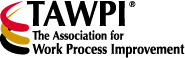
No comments:
Post a Comment