By Mark Brousseau
During the interactive networking lunch at this week’s TAWPI Forums & Expo in Orlando, FL, attendees shared the best operations strategy that they have implemented in the past year. Below is a list of their winning strategies.
... Go to a one-pass workflow for remittance processing, versus a two-pass environment where each document has to be handled twice. If your solutions vendor doesn’t offer this option, find one that does.
... Be sure that your processing system supports the functions dictated by your business needs.
... When developing a business case for a new processing solution, don’t forget to consider soft costs, such as maintenance and training.
... When purchasing a remittance system, be sure to do a complete cost analysis. Understand what functionality comes with the base system, and which additional modules you’ll need to support your business; ask what these modules cost. Also inform yourself about the frequency and cost of upgrades, and the resources required to implement them.
... Always get references for any solution or service that you purchase.
... Be mindful of the amount of document preparation required for any solution.
... Look for online tracking of quality and productivity in new solutions.
... As part of your cost analysis of low-volume scanners, require vendors to bring a machine into your operations that your people can test with your documents and workflow.
... Never limit yourself to only evaluating your incumbent vendor for a replacement solution. Thoroughly look at the top two or three. Compare functionality, and where the solutions are installed. Visit sites that are similar to your own.
... Leverage remote sites for data correction. This distribution of work significantly improves throughput. One user outsourced data entry to at-home keyers, providing only snippets of images to prevent distribution of sensitive information, such as Social Security Numbers.
... Consolidate the document preparation and batching functions to reduce processing times. The best part: there are no hard costs involved in this change.
... Use the United States Postal Service for initial mail sorting.
... Consider implementing a document tracking system. One user deployed bar code wands to track batches of documents through work processes. The solution interfaces with the organization’s scanner capture processes to identify documents contained in the batches, and who the documents below (offering customer service greater visibility, faster).
... Convert from paper-check processing to electronic payment processing using remote deposit capture. This speeds processing and reduces bank fees. An international user also noted that remote deposit capture has helped his organization reduce fraud.
... Evaluate the new form identification solutions available from software and hardware vendors alike.
... Consider automating loan processing to cut processing costs and improve document control.
... Require vendors to provide line-item pricing for their solutions, rather than lump-sum costs that hide over-priced components.
... Build strong relationships with your IT department … before you need them.
... Test and validate document design changes before going into live production.
... Involve your customer service group early on as you prepare to deploy a new solution. This will streamline training, and help you identify potential issues.
... Benchmark, benchmark, benchmark.
... Measure and capture statistics for each processing function so you can easily identify areas for improvement.
... If you haven’t done so already, implement an employee pay-for-performance plan.
... If you have multiple processing sites, be sure to implement load balancing.
... Define important capture fields early on when developing your system requirement.
Do you have operations tips to share?
Friday, August 29, 2008
Operations Tips
Subscribe to:
Post Comments (Atom)

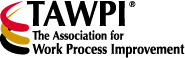
No comments:
Post a Comment