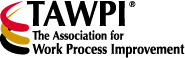Posted by Mark Brousseau
According to the International Association of Administrative Professionals (IAAP), there are more than 4.3 million secretaries and administrative assistants working in the United States. In honor of Administrative Professionals Day, celebrated on April 27, Cintas Corporation offered best practices to help administrative professionals implement a successful office-wide program to manage, maintain and protect confidential business documents.
"During the recession, downsizing has forced all office professionals to come together and work harder in the workplace,” said Marcia Peller, corporate office services manager, Cintas. “Ensuring business information remains secure, yet easily accessible is essential to the success of any business. This is best accomplished through an integrated program that involves all relevant stakeholders.”
Cintas’ best practices include:
1. Create a document retention schedule. All businesses have an abundance of documents and records to maintain, which can often be a daunting task. To maximize space efficiently and increase productivity, work with management and a legal consultant to identify a retention schedule based on legal requirements and internal company policies. Depending on the type of business, proactively learn and implement these retention guidelines to maintain an organized, uncluttered office.
2. Educate and engage employees. Once a retention schedule has been established, educate and train all employees to take a proactive role and follow protocol. Each year, update employees regarding any new legal requirements and encourage them to securely shred any documents that are no longer needed. This will save space to ensure current documents are easily accessible.
3. Store records offsite. If your company has a large volume of records with long retention periods but limited space, consider an offsite storage provider. This will free up space and keep confidential information out of the wrong hands. The ideal provider will offer a secure storage facility equipped with 24-hour security cameras, alarm systems and complete fire protection systems to protect records from catastrophes such as floods and fires.
4. Limit accessibility to records. Only personnel who require job-related access should be authorized to view records. Limiting accessibility is critical as every business retains some degree of confidential information regarding their employees and customers. Such information includes names, addresses, credit card numbers, Social Security numbers and other account information. By enforcing these rules, administrative professionals can greatly reduce the threat of data breaches from employees and other unauthorized sources.
5. Digitally image critical files. Converting paper files and records to electronic documents can help businesses increase productivity, improve processes and ensure compliance with regulatory requirements. From disaster recovery planning, to having immediate access to files, a digital imaging solution helps employees find what they need, when they need it. Consider working with a professional provider that provides secure document imaging and scanning services to gain immediate, real-time access to all critical files.
6. Implement a “shred-all” program. It is important to securely shred all unneeded documents. With identity theft and data breaches on the rise, doing so will protect confidential business data and customers’ sensitive information from falling into the wrong hands. In addition, encourage employees to shred their personal information at work to protect their identity as well. Recommend a shredding service that destroys documents on a scheduled basis. These companies place secure shredding containers in accessible and identifiable locations to make it safe and convenient for all employees to properly shred documents that have reached the end of their useful life. In addition, they will provide a certificate of destruction for a legal audit trail.
7. Create an office recycling program. Ensure that your office or department is doing its part to protect the earth by encouraging and promoting a paper recycling program. Many companies that offer shredding services recycle the paper into secondary paper products, such as paper towels, to reduce the impact on the environment. Recycling paper saves water, reduces green house gas emissions and uses 25 percent less energy than manufacturing paper from trees.
“Administrative professionals work hard throughout the year to ensure their offices operate as efficiently as possible,” said Brittney Kirk, marketing associate, Cintas Document Management. “This Administrative Professionals Day, we want to recognize their efforts and provide them with best practices to help them securely protect and store confidential information to ensure business success.”
What do you think?
Friday, April 29, 2011
Wednesday, April 20, 2011
5 Questions For …
Shayne Magee, director, Client Solutions, Diversified Information Technologies
When you talk to prospects, what do they tell you is their biggest document processing challenge, and why?
Our prospects and clients typically have many customers. The relationship they have is one that requires efficient management of inbound and outbound documents and data. The biggest challenge has been finding a partner that has a complete solution. The solutions needs to seamlessly capture, output, processing, and preservation of increasingly compliant centric environments.
What is your company doing to address this challenge?
Diversified is continuing to develop our virtual mailroom and information lifecycle management solutions. Our solutions can be combined and interfaced seamlessly with our clients infrastructure and systems. All of our offerings are specifically designed to deploy quickly and solve this previously unmet industry challenge for a single source solution.
Additionally, We have been adding integrated document facilities across the country to support the requirements of our financial, healthcare, enterprise and government clients. We added five in the last 12 months and continue to invest in quality programs and certification to support our clients needs. Currently, Diversified holds the following certifications: NARA, ISO 9001, SaS 70 Type II, HIPAA, and, most recently, NAID.
What do you believe will be the major storyline in document processing over the next 12 months, and why?
We are in the middle of a swiftly moving trend of SaaS technology, which is allowing organizations to collaborate and communicate in real time streamlined processes that in many cases eliminate previous steps, antiquated systems, and documents. We feel SaaS-deployed applications, and the inclusion of the mobile Internet tsunami, will be the major ECM storyline in the next 12 months.
What’s the most interesting thing in the documents processing space that you’ve read about recently (that wasn’t put out by your own company)?
Some new data points from some AIIM research have been very interesting regarding the change in paper-based policies in a Facebook era. They forecast an evolution from systems of records to systems of engagement and potentially the end of email, wet signatures, and paper based transactions.
What do you think?
When you talk to prospects, what do they tell you is their biggest document processing challenge, and why?
Our prospects and clients typically have many customers. The relationship they have is one that requires efficient management of inbound and outbound documents and data. The biggest challenge has been finding a partner that has a complete solution. The solutions needs to seamlessly capture, output, processing, and preservation of increasingly compliant centric environments.
What is your company doing to address this challenge?
Diversified is continuing to develop our virtual mailroom and information lifecycle management solutions. Our solutions can be combined and interfaced seamlessly with our clients infrastructure and systems. All of our offerings are specifically designed to deploy quickly and solve this previously unmet industry challenge for a single source solution.
Additionally, We have been adding integrated document facilities across the country to support the requirements of our financial, healthcare, enterprise and government clients. We added five in the last 12 months and continue to invest in quality programs and certification to support our clients needs. Currently, Diversified holds the following certifications: NARA, ISO 9001, SaS 70 Type II, HIPAA, and, most recently, NAID.
What do you believe will be the major storyline in document processing over the next 12 months, and why?
We are in the middle of a swiftly moving trend of SaaS technology, which is allowing organizations to collaborate and communicate in real time streamlined processes that in many cases eliminate previous steps, antiquated systems, and documents. We feel SaaS-deployed applications, and the inclusion of the mobile Internet tsunami, will be the major ECM storyline in the next 12 months.
What’s the most interesting thing in the documents processing space that you’ve read about recently (that wasn’t put out by your own company)?
Some new data points from some AIIM research have been very interesting regarding the change in paper-based policies in a Facebook era. They forecast an evolution from systems of records to systems of engagement and potentially the end of email, wet signatures, and paper based transactions.
What do you think?
Monday, April 18, 2011
Healthcare data management
Wendi Klein, Director of Marketing & Communication, North America, A2iA
Since reform and regulation have stirred the industry, it has become an even more complex environment, though the goal is to streamline processes. In the wake of healthcare reform, healthcare IT has been forced to comply with new regulations, and healthcare IT needs have shifted. The U.S. government has set forth dates and deadlines by which providers and payors must meet certain milestones, placing emphasis on obtaining meaningful use of patient data, the availability and recovery of data to increase productivity and enhance patient care, as well as the industry’s transition from ICD-9 to ICD-10.
Given this complex and changing environment, healthcare IT providers must focus on implementing solutions that will meet users’ needs today and in the future, while maximizing existing spending to deliver an ROI. But with so many vendors trying to make a name for themselves, how can one stand out from the competition yet still deliver technology that meets government mandates?
CCHIT certified solutions, for example, are becoming more and more common since this is how the Department of Health and Human Services deems a system a "qualified EMR." However, many CCHIT solutions today still require manual document sorting and data entry because of the complex nature of healthcare documents. Hospitals and clinics alike are looking for ways around this, as it is no secret that manual document handling is a time consuming and expensive task, and even allows for breaches in privacy with the involvement of third-parties.
By partnering with technology companies that provide advanced indexing and data lifting capabilities, CCHIT certified solutions can address these pain points by removing the human interaction and allowing for higher levels of productivity, consequently differentiating themselves from the competition. By allowing complex and even handwritten documents such as provider notes, clinical documentation, lab results or prescriptions to enter the workflow, automatic routing to EHR, EMR or PM solutions can occur, and the data can be automatically located and lifted. Tangible results are seen almost immediately, and the CCHIT solution stands out from seemingly similar applications by providing a greater level of automation for all documents, regardless of their type or complexity.
Once these complex documents are incorporated into the EHR, EMR or PM solution, the next steps, like coding and billing, can occur. According to a recent study, between 5 and 15 percent of a coder’s time is spent reading health information, and 50 percent of a record clerk’s time is spent looking for information. ICD-9 is currently an accepted set of codes to be used for reporting diagnoses and procedures on healthcare transactions, although it must be replaced by ICD-10 no later than October 2013.
Because ICD-10 contains nearly 5 times as many codes and sub-codes, the conversion from ICD-9 to ICD-10 is predicted to decrease productivity by a minimum of 25 percent for three to six months after the transition as coders adjust to new methodology, and become a more costly endeavor than Y2K in terms of both time and money.
Although the deadline to transition to ICD-10 is not until 2013, many have already started to look for solutions to counteract the predicted loss of efficiency. Computer Assisted Coding, or CAC solutions, can help, but many are still asking, “How will coders remain productive as they learn the new codes and sub-codes so that providers can submit and receive payments, and payors can process claims, at the same level of accuracy and speed that they are today?”
Because of these fears and the anticipated decrease in efficiency, there is a large opportunity for technology that can aid in the transition process. Newer, advanced solutions can bring greater levels of automation, help to increase processing times and accuracy, and even save money. By enhancing CAC solutions with capabilities that can automatically locate and lift medical terms and diagnoses from both printed and handwritten documents, such as providers notes and clinical documentation, the research process is sped up and manual labor decreased as codes are automatically assigned. All coded documents can then be indexed and routed with virtually no human interaction to the appropriate EHR, EMR or PM solution, speeding productivity, guaranteeing automation, and aiding in the research and coding process.
Healthcare data management is a complex world, and no one knows what changes are on the horizon. Current solutions can certainly aid in productivity, but combining them with the capabilities of newer, advanced technology, today’s pain points can be lessened, automation improved, and tomorrow’s fears calmed.
What do you think?
Since reform and regulation have stirred the industry, it has become an even more complex environment, though the goal is to streamline processes. In the wake of healthcare reform, healthcare IT has been forced to comply with new regulations, and healthcare IT needs have shifted. The U.S. government has set forth dates and deadlines by which providers and payors must meet certain milestones, placing emphasis on obtaining meaningful use of patient data, the availability and recovery of data to increase productivity and enhance patient care, as well as the industry’s transition from ICD-9 to ICD-10.
Given this complex and changing environment, healthcare IT providers must focus on implementing solutions that will meet users’ needs today and in the future, while maximizing existing spending to deliver an ROI. But with so many vendors trying to make a name for themselves, how can one stand out from the competition yet still deliver technology that meets government mandates?
CCHIT certified solutions, for example, are becoming more and more common since this is how the Department of Health and Human Services deems a system a "qualified EMR." However, many CCHIT solutions today still require manual document sorting and data entry because of the complex nature of healthcare documents. Hospitals and clinics alike are looking for ways around this, as it is no secret that manual document handling is a time consuming and expensive task, and even allows for breaches in privacy with the involvement of third-parties.
By partnering with technology companies that provide advanced indexing and data lifting capabilities, CCHIT certified solutions can address these pain points by removing the human interaction and allowing for higher levels of productivity, consequently differentiating themselves from the competition. By allowing complex and even handwritten documents such as provider notes, clinical documentation, lab results or prescriptions to enter the workflow, automatic routing to EHR, EMR or PM solutions can occur, and the data can be automatically located and lifted. Tangible results are seen almost immediately, and the CCHIT solution stands out from seemingly similar applications by providing a greater level of automation for all documents, regardless of their type or complexity.
Once these complex documents are incorporated into the EHR, EMR or PM solution, the next steps, like coding and billing, can occur. According to a recent study, between 5 and 15 percent of a coder’s time is spent reading health information, and 50 percent of a record clerk’s time is spent looking for information. ICD-9 is currently an accepted set of codes to be used for reporting diagnoses and procedures on healthcare transactions, although it must be replaced by ICD-10 no later than October 2013.
Because ICD-10 contains nearly 5 times as many codes and sub-codes, the conversion from ICD-9 to ICD-10 is predicted to decrease productivity by a minimum of 25 percent for three to six months after the transition as coders adjust to new methodology, and become a more costly endeavor than Y2K in terms of both time and money.
Although the deadline to transition to ICD-10 is not until 2013, many have already started to look for solutions to counteract the predicted loss of efficiency. Computer Assisted Coding, or CAC solutions, can help, but many are still asking, “How will coders remain productive as they learn the new codes and sub-codes so that providers can submit and receive payments, and payors can process claims, at the same level of accuracy and speed that they are today?”
Because of these fears and the anticipated decrease in efficiency, there is a large opportunity for technology that can aid in the transition process. Newer, advanced solutions can bring greater levels of automation, help to increase processing times and accuracy, and even save money. By enhancing CAC solutions with capabilities that can automatically locate and lift medical terms and diagnoses from both printed and handwritten documents, such as providers notes and clinical documentation, the research process is sped up and manual labor decreased as codes are automatically assigned. All coded documents can then be indexed and routed with virtually no human interaction to the appropriate EHR, EMR or PM solution, speeding productivity, guaranteeing automation, and aiding in the research and coding process.
Healthcare data management is a complex world, and no one knows what changes are on the horizon. Current solutions can certainly aid in productivity, but combining them with the capabilities of newer, advanced technology, today’s pain points can be lessened, automation improved, and tomorrow’s fears calmed.
What do you think?
Thursday, April 14, 2011
4 ways to use your customers to boost innovation
Posted by Mark Brousseau
The best technology. The best employees. The biggest budget. The strongest R&D department. Check, check, check, and check! If you think these are all the elements you need in order to build a consistently successful company, you’re wrong. Dan Adams says there is one other factor you’ll need to check off that list—an innovation strategy that works.
“The best way to ensure your company will be a success is to deliver more than your share of customer value,” says Adams, author of New Product Blueprinting: The Handbook for B2B Organic Growth. “Specifically, you need to develop differentiated products that provide benefits your customers crave. Products they can’t get anywhere else at a comparable cost. But you shouldn’t be guessing what they want. You should base your product innovation on what they say they want.”
Adams notes that back in 2007, Booz Allen Hamilton released an important study on innovation called “The Customer Connection: The Global Innovation 1000.” The company studied 84 percent of the planet’s corporate R&D spending and identified several distinct innovation strategies.
Most importantly, says Adams, the study highlighted one essential element of successful innovation that too many companies forget. Your employees aren’t the only people you should be engaging to create truly unique and profitable products. You should actually be focusing your efforts on engaging your customers!
The Booz Allen Hamilton study found that when it comes to innovation, customer engagement has a huge payoff. It noted, “Companies that directly engaged their customers had superior results regardless of innovation strategy.”
“And not just a little bit superior, a lot superior,” says Adams. “Those companies that used direct customer engagement while innovating versus indirect customer insight enjoyed great financial gains.”
In fact, the study found that the companies that based their innovation strategies on customer feedback experienced gains in the following key areas:
1) Profit Growth: Operating income growth rate that was three times higher.
2) Shareholder Return: Total shareholder return that was 65 percent higher.
3) Return on Assets: Return on assets that was two times higher.
“What should you do with this information?” asks Adams. “For starters, if you’re in a conversation about your company’s innovation and nobody’s talking about the customer, realize something might be very wrong. To put it in terms of the study, your company might be practicing ‘indirect customer insight’ instead of ‘direct customer engagement.’ This is a kind way of saying, ‘We’ve lost track of who our innovation is supposed to help.’”
If you think your company needs some innovation help, read on for a few words of advice from Adams.
Take it to the next level. For more than five years, Adams has been helping B2B suppliers engage their customers in the innovation process. In that time, he has almost seen it all! And he’s used what he’s seen to distinguish six levels of customer engagement during product development. What’s your level?
Level 1: Our Conference Room: At the lowest level, you decide what customers want around your conference room table. Internal opinions determine the design of your next new product.
Level 2: Ask Our Experts: At the next level, you poll your sales force, tech service department, and other internal experts to determine customer needs. Better—because more voices are heard—but still too “internal.”
Level 3: Customer Survey: Here you use surveys and polls to ask customers what they want. This begins to shake out internal biases…but doesn’t deliver much in the way of deep insight.
Level 4: Qualitative VOC Interviews: You send out interview teams that meet with customers to learn what they want. This is a quantum leap from VOO (voice of ourselves) to VOC (voice of the customer).
Level 5: Quantitative VOC Interviews: The problem with just qualitative VOC is that people hear what they want to hear. Quantitative feedback drives out assumptions, bias, and wishful thinking.
Level 6: B2B VOC Interviews: Unlike end-consumers, B2B customers are knowledgeable, rational, and interested. B2B-optimized interview methodology fully engages them to take advantage of this.
“If you aren’t happy with your level, don’t worry,” says Adams. “Through solid training and committed leadership, I’ve seen businesses leap from Level 1 to 6 in the space of a year.”
Remember who’s showing you the money. A successful company innovates for its customers, not itself. “That’s because nobody inside your company can pay for innovation,” notes Adams. “Only your customers can do that. So the more closely you engage those who pay…the more you learn what they’ll pay for.”
Make sure you’re asking the right questions. Too often, innovation is misunderstood as the process of coming up with the right answers. “The reality is that it is actually about asking the right questions,” explains Adams. “If the bright people in your company are focused on real customer needs, they’ll run circles around the bright people at competitors who are focused elsewhere.”
Learn to pre-sell. “I believe the Booz Allen Hamilton conclusions are especially potent for the B2B supplier serving a concentrated market,” says Adams. “If you interview the ten largest prospects in your target market correctly, you’ll engage them so they’ll be primed to buy when you launch that new product.”
“So the bottom line is if you want to boost your innovation, you should start by directly engaging your customers,” says Adams. “And do this in a way that allows you to understand their world, focus on their important, unsatisfied needs, and entice them to keep working with you.
“This innovation strategy is great because you are removing the guessing game aspect of new product development,” he concludes. “You won’t have to worry about whether or not your customers will like your new products because you’ll already know you are delivering exactly what they want.”
The best technology. The best employees. The biggest budget. The strongest R&D department. Check, check, check, and check! If you think these are all the elements you need in order to build a consistently successful company, you’re wrong. Dan Adams says there is one other factor you’ll need to check off that list—an innovation strategy that works.
“The best way to ensure your company will be a success is to deliver more than your share of customer value,” says Adams, author of New Product Blueprinting: The Handbook for B2B Organic Growth. “Specifically, you need to develop differentiated products that provide benefits your customers crave. Products they can’t get anywhere else at a comparable cost. But you shouldn’t be guessing what they want. You should base your product innovation on what they say they want.”
Adams notes that back in 2007, Booz Allen Hamilton released an important study on innovation called “The Customer Connection: The Global Innovation 1000.” The company studied 84 percent of the planet’s corporate R&D spending and identified several distinct innovation strategies.
Most importantly, says Adams, the study highlighted one essential element of successful innovation that too many companies forget. Your employees aren’t the only people you should be engaging to create truly unique and profitable products. You should actually be focusing your efforts on engaging your customers!
The Booz Allen Hamilton study found that when it comes to innovation, customer engagement has a huge payoff. It noted, “Companies that directly engaged their customers had superior results regardless of innovation strategy.”
“And not just a little bit superior, a lot superior,” says Adams. “Those companies that used direct customer engagement while innovating versus indirect customer insight enjoyed great financial gains.”
In fact, the study found that the companies that based their innovation strategies on customer feedback experienced gains in the following key areas:
1) Profit Growth: Operating income growth rate that was three times higher.
2) Shareholder Return: Total shareholder return that was 65 percent higher.
3) Return on Assets: Return on assets that was two times higher.
“What should you do with this information?” asks Adams. “For starters, if you’re in a conversation about your company’s innovation and nobody’s talking about the customer, realize something might be very wrong. To put it in terms of the study, your company might be practicing ‘indirect customer insight’ instead of ‘direct customer engagement.’ This is a kind way of saying, ‘We’ve lost track of who our innovation is supposed to help.’”
If you think your company needs some innovation help, read on for a few words of advice from Adams.
Take it to the next level. For more than five years, Adams has been helping B2B suppliers engage their customers in the innovation process. In that time, he has almost seen it all! And he’s used what he’s seen to distinguish six levels of customer engagement during product development. What’s your level?
Level 1: Our Conference Room: At the lowest level, you decide what customers want around your conference room table. Internal opinions determine the design of your next new product.
Level 2: Ask Our Experts: At the next level, you poll your sales force, tech service department, and other internal experts to determine customer needs. Better—because more voices are heard—but still too “internal.”
Level 3: Customer Survey: Here you use surveys and polls to ask customers what they want. This begins to shake out internal biases…but doesn’t deliver much in the way of deep insight.
Level 4: Qualitative VOC Interviews: You send out interview teams that meet with customers to learn what they want. This is a quantum leap from VOO (voice of ourselves) to VOC (voice of the customer).
Level 5: Quantitative VOC Interviews: The problem with just qualitative VOC is that people hear what they want to hear. Quantitative feedback drives out assumptions, bias, and wishful thinking.
Level 6: B2B VOC Interviews: Unlike end-consumers, B2B customers are knowledgeable, rational, and interested. B2B-optimized interview methodology fully engages them to take advantage of this.
“If you aren’t happy with your level, don’t worry,” says Adams. “Through solid training and committed leadership, I’ve seen businesses leap from Level 1 to 6 in the space of a year.”
Remember who’s showing you the money. A successful company innovates for its customers, not itself. “That’s because nobody inside your company can pay for innovation,” notes Adams. “Only your customers can do that. So the more closely you engage those who pay…the more you learn what they’ll pay for.”
Make sure you’re asking the right questions. Too often, innovation is misunderstood as the process of coming up with the right answers. “The reality is that it is actually about asking the right questions,” explains Adams. “If the bright people in your company are focused on real customer needs, they’ll run circles around the bright people at competitors who are focused elsewhere.”
Learn to pre-sell. “I believe the Booz Allen Hamilton conclusions are especially potent for the B2B supplier serving a concentrated market,” says Adams. “If you interview the ten largest prospects in your target market correctly, you’ll engage them so they’ll be primed to buy when you launch that new product.”
“So the bottom line is if you want to boost your innovation, you should start by directly engaging your customers,” says Adams. “And do this in a way that allows you to understand their world, focus on their important, unsatisfied needs, and entice them to keep working with you.
“This innovation strategy is great because you are removing the guessing game aspect of new product development,” he concludes. “You won’t have to worry about whether or not your customers will like your new products because you’ll already know you are delivering exactly what they want.”
Labels:
customer service,
Mark Brousseau,
product management,
TAWPI
Wednesday, April 13, 2011
NAPCP after hours

Posted by Mark Brousseau
A breathtaking view of the Las Vegas strip tonight from the Eiffel Tower Experience at the Paris Hotel after hours at the NAPCP Commercial Card and Payment Conference.
Tuesday, April 12, 2011
Interest in p-cards still going strong
By Mark Brousseau
Want more proof of the continued strength of purchasing cards (p-cards) as a key component of accounts payable (AP) programs? Look no further than this week’s NAPCP Commercial Card and Payment Conference at the Paris hotel in Las Vegas.

Some 657 people – representing 265 end-user organizations and 85 provider organizations – are in attendance at this year’s NAPCP event, up from 616 attendees last year (although still down from the 850 people that attended NAPCP’s event in 2008). Overall, 54 percent of the attendees are from end-user organizations and 46 percent of the attendees are from provider organizations, such as banks.
Among the end-users in attendance, 51 percent describe their experience level as “advanced,” while another 39 percent say their experience level is “intermediate.” Only 10 percent of attendees at this year’s NAPCP event say they are “beginning” with p-cards – further proof of the growing maturity of p-cards. In terms of the sectors represented, 61 percent are from corporations, while 23 percent are from government or primary education and 16 percent are from higher education.
By far, the hottest topic among attendees is how to grow their existing p-card programs to further reduce costs, increase productivity, and earn rebates. Many attendees also are looking for ways to better integrate p-cards with their purchase-to-pay (P2P) initiatives (it seems many more P2P professionals are in attendance).
Want more proof of the continued strength of purchasing cards (p-cards) as a key component of accounts payable (AP) programs? Look no further than this week’s NAPCP Commercial Card and Payment Conference at the Paris hotel in Las Vegas.

Some 657 people – representing 265 end-user organizations and 85 provider organizations – are in attendance at this year’s NAPCP event, up from 616 attendees last year (although still down from the 850 people that attended NAPCP’s event in 2008). Overall, 54 percent of the attendees are from end-user organizations and 46 percent of the attendees are from provider organizations, such as banks.
Among the end-users in attendance, 51 percent describe their experience level as “advanced,” while another 39 percent say their experience level is “intermediate.” Only 10 percent of attendees at this year’s NAPCP event say they are “beginning” with p-cards – further proof of the growing maturity of p-cards. In terms of the sectors represented, 61 percent are from corporations, while 23 percent are from government or primary education and 16 percent are from higher education.
By far, the hottest topic among attendees is how to grow their existing p-card programs to further reduce costs, increase productivity, and earn rebates. Many attendees also are looking for ways to better integrate p-cards with their purchase-to-pay (P2P) initiatives (it seems many more P2P professionals are in attendance).
Labels:
accounts payable,
AP,
AR,
commercial card,
Mark Brousseau,
NAPCP,
p-cards,
purchasing cards,
TAWPI
Selling top execs on records management
By Mark Brousseau
Every organization, regardless of industry, needs to have a records management policy, and they must have a records manager. Nonetheless, it can be an uphill climb convincing top managers to embrace records management, Kevin Joerling, senior project manager, records management, Perceptive Software, said yesterday at the company’s Inspire 2011 user conference at the Wynn in Las Vegas.
Records and information management is defined as the systematic control of records and information throughout their lifecycle, encompassing creation, use, storage, retention, and disposition. “Retention is where we find many companies are not doing a very good job – knowing how long to keep documents,” Joerling said
And this is an area where companies can waste a lot of money, Joerling said: For every $1 spent on disk storage, $3 to $8 per megabyte is spent on managing that storage, he explained. “In some cases, companies don’t even realize this,” he said.
Joerling said records and information is more important than ever because it: reduces storage costs; organizations information for quick retrieval; facilitates litigation risk avoidance; helps protect information assets; and ensures compliance with recordkeeping laws and regulations. To this last point, Joerling said records management is a key part of an organization’s commitment to risk mitigation.
“Liability lawsuits are often decided on the basis of old records,” Joerling explained. What’s more, the loss of records can have more devastating consequences than the loss of a plant, Joerling said, noting that some companies based in the World Trade Center during 9/11 went out of business because they didn’t have backup records.
So why don’t more top execs embrace records management?
For starters, most top execs don’t understand records management. “Records management is not mainstream yet,” he said. “It’s not taught in too many colleges or universities, so business managers coming out of school don’t understand it.” Many organizations also don’t have a records management professional. “Who’s going to be that champion in your company to go to senior management and say ‘We need to look into this because we could get in trouble by not doing it?’” Joerling asked.
Additionally, records and information management benefits can be difficult to quantify. With tight budgets as a result of the recession, this makes it more difficult to persuade senior management about records and information management.
Joerling offered tips for selling top execs on the need for records management:
1. Describe how records management will solve issues facing your organization.
2. Propose a recommended solution, whether it’s hiring a records manager or records management consultant.
3. Detail what will happen if a records management program is not undertaken.
4. Explain when the records management program will be deployed, and how much money, how much time and how many people will be needed for the program.
5. Keep the discussions at a high level and targeted to c-level core concerns, such as how the program ties into the company’s strategic plan.
“It’s an uphill battle because you’re dealing with something that a lot of executives don’t understand and don’t recognize why it needs to be done,” Joerling admitted. But with the growing importance of records and information management, it’s critical that document professionals convince top execs on the need for a program.
What do you think?
Every organization, regardless of industry, needs to have a records management policy, and they must have a records manager. Nonetheless, it can be an uphill climb convincing top managers to embrace records management, Kevin Joerling, senior project manager, records management, Perceptive Software, said yesterday at the company’s Inspire 2011 user conference at the Wynn in Las Vegas.
Records and information management is defined as the systematic control of records and information throughout their lifecycle, encompassing creation, use, storage, retention, and disposition. “Retention is where we find many companies are not doing a very good job – knowing how long to keep documents,” Joerling said
And this is an area where companies can waste a lot of money, Joerling said: For every $1 spent on disk storage, $3 to $8 per megabyte is spent on managing that storage, he explained. “In some cases, companies don’t even realize this,” he said.
Joerling said records and information is more important than ever because it: reduces storage costs; organizations information for quick retrieval; facilitates litigation risk avoidance; helps protect information assets; and ensures compliance with recordkeeping laws and regulations. To this last point, Joerling said records management is a key part of an organization’s commitment to risk mitigation.
“Liability lawsuits are often decided on the basis of old records,” Joerling explained. What’s more, the loss of records can have more devastating consequences than the loss of a plant, Joerling said, noting that some companies based in the World Trade Center during 9/11 went out of business because they didn’t have backup records.
So why don’t more top execs embrace records management?
For starters, most top execs don’t understand records management. “Records management is not mainstream yet,” he said. “It’s not taught in too many colleges or universities, so business managers coming out of school don’t understand it.” Many organizations also don’t have a records management professional. “Who’s going to be that champion in your company to go to senior management and say ‘We need to look into this because we could get in trouble by not doing it?’” Joerling asked.
Additionally, records and information management benefits can be difficult to quantify. With tight budgets as a result of the recession, this makes it more difficult to persuade senior management about records and information management.
Joerling offered tips for selling top execs on the need for records management:
1. Describe how records management will solve issues facing your organization.
2. Propose a recommended solution, whether it’s hiring a records manager or records management consultant.
3. Detail what will happen if a records management program is not undertaken.
4. Explain when the records management program will be deployed, and how much money, how much time and how many people will be needed for the program.
5. Keep the discussions at a high level and targeted to c-level core concerns, such as how the program ties into the company’s strategic plan.
“It’s an uphill battle because you’re dealing with something that a lot of executives don’t understand and don’t recognize why it needs to be done,” Joerling admitted. But with the growing importance of records and information management, it’s critical that document professionals convince top execs on the need for a program.
What do you think?
Consolidating patient records
By Mark Brousseau
As they move to electronic medical records (EMRs), one challenge for healthcare providers is how to consolidate electronic access to all of a patient’s documents.
Citizens Memorial Healthcare, which is made up of a hospital, 25 clinics, five long-term care facilities and a cancer center, has licked this problem by using ImageNow from Perceptive Software to tie together documents not captured in its Meditech 5.6 EMR system, including EKGs, radiology reports, outside lab results, wound and surgical photos and registration photos. This integration has allowed Citizens Memorial Healthcare to create a shared medical record across its enterprise.
In its EMR environment, regardless of visit, a patient’s documents are organized under a common number. To access documents related to an account that were not captured at the point-of-service by the EMR, the provider launches ImageNow in the background, allowing documents from either application to be displayed in the EMR system. To speed retrieval, ImageNow indexes documents in several categories; for instance, physicians can view patient diagnostics without having to look through registration documents. Documents also can be retrieved across accounts.
Electronic documents are created at the point-of-registration or via scanning later.
For primary care physicians that don’t have a way to get their EMR records into Citizens Memorial Healthcare’s system, ImageNow provides the ability to “scrape” data off of incoming faxes. As faxes come in to Citizens Memorial Healthcare, they are placed in a workflow queue where an employee triggers the technology.
“Our long-term goal is to have a true interface with Meditech for these documents. But we don’t have that in place now. ImageNow has provided that availability,” Tim Roberts, IS specialist, Citizens Memorial Healthcare, said yesterday during a presentation at Perceptive Software’s Inspire 2011 user conference in Las Vegas.
As they move to electronic medical records (EMRs), one challenge for healthcare providers is how to consolidate electronic access to all of a patient’s documents.
Citizens Memorial Healthcare, which is made up of a hospital, 25 clinics, five long-term care facilities and a cancer center, has licked this problem by using ImageNow from Perceptive Software to tie together documents not captured in its Meditech 5.6 EMR system, including EKGs, radiology reports, outside lab results, wound and surgical photos and registration photos. This integration has allowed Citizens Memorial Healthcare to create a shared medical record across its enterprise.
In its EMR environment, regardless of visit, a patient’s documents are organized under a common number. To access documents related to an account that were not captured at the point-of-service by the EMR, the provider launches ImageNow in the background, allowing documents from either application to be displayed in the EMR system. To speed retrieval, ImageNow indexes documents in several categories; for instance, physicians can view patient diagnostics without having to look through registration documents. Documents also can be retrieved across accounts.
Electronic documents are created at the point-of-registration or via scanning later.
For primary care physicians that don’t have a way to get their EMR records into Citizens Memorial Healthcare’s system, ImageNow provides the ability to “scrape” data off of incoming faxes. As faxes come in to Citizens Memorial Healthcare, they are placed in a workflow queue where an employee triggers the technology.
“Our long-term goal is to have a true interface with Meditech for these documents. But we don’t have that in place now. ImageNow has provided that availability,” Tim Roberts, IS specialist, Citizens Memorial Healthcare, said yesterday during a presentation at Perceptive Software’s Inspire 2011 user conference in Las Vegas.
Inspire 2011 kicks off in Las Vegas

By Mark Brousseau
More than 900 document automation professionals have descended upon Las Vegas this week for Perceptive Software’s Inspire 2011 user conference at the Wynn.
This is the fifth year that Perceptive Software has held its Inspire event.
The attendance at this year’s Inspire user conference is a record, Jeremy McNeive, Perceptive Software’s public relations manager told me yesterday, topping the crowd of about 700 that attended Inspire 2010 in Kansas City. McNeive attributes the growth to the improving economy, the continuing pressure within organizations to improve efficiency, and the value that end-users perceive from the content. For instance, yesterday’s keynote address on the state of the company by Perceptive Software President and CEO Scott Coons was “very well received,” McNeive said.
Inspire 2011 includes more than 60 educational sessions (more than ever before at an Inspire event), with learning tracks dedicated to higher education, healthcare, financial services, the back-office, and product and platform information. There also is a large resource center where end-users can try out Perceptive Software products and get answers to technical and product questions from the company’s experts.
Eight of Perceptive Software’s partners also are exhibiting at the event: Lexmark (Perceptive Software’s parent company), Fujitsu, Napersoft, Scanning America, CSP Group, Docucon, Global Information Distribution, and HyBridge Solutions. Many of these partners provide various components for Perceptive Software’s solutions.
One of the hot topics among attendees is the anticipated release next year of ImageNow 6.7, which will offer “a little bit of everything” for end-users, McNeive said, including records information management and foldering capabilities. It will help end-users move towards collaboration in an even bigger way, McNeive added.
“There is lots of energy here and lots of excitement,” McNeive concluded.
Going to school on workflow
By Mark Brousseau
Kansas State University (KSU) has increased productivity, raised efficiency and reallocated staff by deploying Perceptive Software’s ImageNow enterprise content platform in its admissions office. Rhiannon Englert of application manager and ImageNow client administrator, undergraduate admissions, shared the university’s story yesterday at Perceptive Software’s Inspire 2011 user conference in Las Vegas.
Founded in 1863 and located in Manhattan, Kansas, KSU offers more than 250 majors and programs and serves over 23,500 students. The university’s admissions office has about 50 ImageNow users, and holds about 30 seat licenses at a time.
The university processes about 20,000 applications and 20,000 transcripts per year.
Before deploying ImageNow in 2002, the university previously used a “very large and very loud filing-drawer system” for managing its admissions documents. “It was a very clunky system and took up a lot of space,” Englert said. “By deploying ImageNow, we were able to replace that system with three workstations.”
Until three years ago, KSU used its ImageNow solution primarily for electronic document storage. The school’s workflow was used largely for basic tasks and was centered on an in-house routing slip and back-end document scanning
In this paper-driven environment, the university would date-stamp incoming admissions documents and then send them to its document processing staff, who would perform data entry and make any necessary notations directly on the original documents. The documents then would go to an evaluator-level employee for more processing, and any action that needed to be taken. Once this step was complete, the documents would be scanned and electronically linked to a student ID number.
This process created some challenges, Englert said, starting with the labor involved in manual data entry. “We also were concerned about the location of documents during processing: the only person who knew the location of a document was the person who was processing it,” Englert explained. Similarly, there was no way to quantify the processing workload. “Employees would say, ‘We have a huge stack of transcripts to process,’ but they could didn’t know how many,” Englert said.
That all changed in 2009 when the university upgraded to version 6.3 of ImageNow.
As part of its upgrade to the new version of software, the university evaluated its business process, looking for ways to improve efficiency and eliminate the “vicious cycle” of paper-driven processes, Englert said. Not surprisingly, the university decided to implement a paperless workflow in its admissions office. As a result, incoming documents – including applications and supporting documents – are now scanned upon receipt and then enter electronic workflow queues based on the document type or business process. The electronic documents are then linked to a student identification number in KSU’s PeopleSoft system, processed and archived.
With such a big change in how work is managed, it’s not surprising that Englert’s team had some concerns early on, including: how information would be displayed on monitors; whether they could make electronic annotations on documents: the clarity of document images (for determining the authenticity of transcripts); and the impact on processing turnaround. Some employees also were anxious about the system’s workload monitoring tools, and that someone would be watching them.
The university tackled these issues head-on (i.e. providing all employees with two monitors for easy image viewing) and kept communication to staff flowing.
The benefits have been significant. As a result of moving to a paperless workflow, the university increased efficiency, improved turnaround times, and reallocated staff – all at a time when its budgets are extremely tight. The workload tracking has proven to be a powerful tool for supervisors, helping them better understand staff workloads and turnaround times, and prioritize work when necessary. Englert said it is also easier to locate documents with ImageNow’s search capabilities. .
“During high-volume times, documents are now available in ImageNow within hours or a few days as opposed to several days or weeks,” Englert commented.
Now, the university is looking for more ways to take its processes to the next level.
Kansas State University (KSU) has increased productivity, raised efficiency and reallocated staff by deploying Perceptive Software’s ImageNow enterprise content platform in its admissions office. Rhiannon Englert of application manager and ImageNow client administrator, undergraduate admissions, shared the university’s story yesterday at Perceptive Software’s Inspire 2011 user conference in Las Vegas.
Founded in 1863 and located in Manhattan, Kansas, KSU offers more than 250 majors and programs and serves over 23,500 students. The university’s admissions office has about 50 ImageNow users, and holds about 30 seat licenses at a time.
The university processes about 20,000 applications and 20,000 transcripts per year.
Before deploying ImageNow in 2002, the university previously used a “very large and very loud filing-drawer system” for managing its admissions documents. “It was a very clunky system and took up a lot of space,” Englert said. “By deploying ImageNow, we were able to replace that system with three workstations.”
Until three years ago, KSU used its ImageNow solution primarily for electronic document storage. The school’s workflow was used largely for basic tasks and was centered on an in-house routing slip and back-end document scanning
In this paper-driven environment, the university would date-stamp incoming admissions documents and then send them to its document processing staff, who would perform data entry and make any necessary notations directly on the original documents. The documents then would go to an evaluator-level employee for more processing, and any action that needed to be taken. Once this step was complete, the documents would be scanned and electronically linked to a student ID number.
This process created some challenges, Englert said, starting with the labor involved in manual data entry. “We also were concerned about the location of documents during processing: the only person who knew the location of a document was the person who was processing it,” Englert explained. Similarly, there was no way to quantify the processing workload. “Employees would say, ‘We have a huge stack of transcripts to process,’ but they could didn’t know how many,” Englert said.
That all changed in 2009 when the university upgraded to version 6.3 of ImageNow.
As part of its upgrade to the new version of software, the university evaluated its business process, looking for ways to improve efficiency and eliminate the “vicious cycle” of paper-driven processes, Englert said. Not surprisingly, the university decided to implement a paperless workflow in its admissions office. As a result, incoming documents – including applications and supporting documents – are now scanned upon receipt and then enter electronic workflow queues based on the document type or business process. The electronic documents are then linked to a student identification number in KSU’s PeopleSoft system, processed and archived.
With such a big change in how work is managed, it’s not surprising that Englert’s team had some concerns early on, including: how information would be displayed on monitors; whether they could make electronic annotations on documents: the clarity of document images (for determining the authenticity of transcripts); and the impact on processing turnaround. Some employees also were anxious about the system’s workload monitoring tools, and that someone would be watching them.
The university tackled these issues head-on (i.e. providing all employees with two monitors for easy image viewing) and kept communication to staff flowing.
The benefits have been significant. As a result of moving to a paperless workflow, the university increased efficiency, improved turnaround times, and reallocated staff – all at a time when its budgets are extremely tight. The workload tracking has proven to be a powerful tool for supervisors, helping them better understand staff workloads and turnaround times, and prioritize work when necessary. Englert said it is also easier to locate documents with ImageNow’s search capabilities. .
“During high-volume times, documents are now available in ImageNow within hours or a few days as opposed to several days or weeks,” Englert commented.
Now, the university is looking for more ways to take its processes to the next level.
NACHA's Wheels
By Mark Brousseau

NACHA's Pay It Green sport utility vehicle (SUV) at its Payments 2011 conference last week in Austin, Texas.

NACHA's Pay It Green sport utility vehicle (SUV) at its Payments 2011 conference last week in Austin, Texas.
Labels:
ACH,
ach payments,
ARC,
BOC,
Mark Brousseau,
NACHA,
payments processing,
POP,
TAWPI,
transaction processing
Wednesday, April 6, 2011
No end in sight to paper checks
By Mark Brousseau
While the Federal Reserve Bank’s latest figures show that electronic payments continue to achieve strong growth, the data also suggests we’re still a long way off from the eagerly-anticipated “checkless” society.
With 28.8 billion checks written in 2010 -- the last year the Federal Reserve researched -- the number of checks written between 2007 and 2010 declined by about 6 percent per year. What’s more, 92 percent of checks are now cleared electronically between U.S. banks, according to the Federal Reserve’s research.
So what should remittance processors make of this data?
“It’s clear that U.S. check volumes continue to decline at a gradual rate,” says Creditron Founder and CEO Wally Vogel, “But checks are not likely to disappear any time soon.” While those might be sobering words from some paper-weary operations managers, they can take heart in the fact that paper deposits – a drag on costs and efficiency – are experiencing a rapid decline as Check 21 emerges as the method of choice for deposits (Vogel points to NACHA figures showing a big drop in Accounts Receivable Check Conversion volumes). “This is bad news for manufacturers of high-volume check encoding equipment, but it’s a great opportunity for providers of Check 21 remote deposit technology. There are many remittance shops that manually process their transactions, or have outdated solutions that don’t support Check 21. With banks continuing to lower their fees for Check 21 deposits, many of these shops will likely look for electronic solutions.”
Vogel notes that Creditron has recently seen strong demand for its Check 21 remote deposit capabilities. “The market is recognizing the value of remittance solutions that offer Check 21 remote deposit, as well as an image-based workflow. Against this backdrop, I think we are well-positioned for success and growth.”
What do you think?
While the Federal Reserve Bank’s latest figures show that electronic payments continue to achieve strong growth, the data also suggests we’re still a long way off from the eagerly-anticipated “checkless” society.
With 28.8 billion checks written in 2010 -- the last year the Federal Reserve researched -- the number of checks written between 2007 and 2010 declined by about 6 percent per year. What’s more, 92 percent of checks are now cleared electronically between U.S. banks, according to the Federal Reserve’s research.
So what should remittance processors make of this data?
“It’s clear that U.S. check volumes continue to decline at a gradual rate,” says Creditron Founder and CEO Wally Vogel, “But checks are not likely to disappear any time soon.” While those might be sobering words from some paper-weary operations managers, they can take heart in the fact that paper deposits – a drag on costs and efficiency – are experiencing a rapid decline as Check 21 emerges as the method of choice for deposits (Vogel points to NACHA figures showing a big drop in Accounts Receivable Check Conversion volumes). “This is bad news for manufacturers of high-volume check encoding equipment, but it’s a great opportunity for providers of Check 21 remote deposit technology. There are many remittance shops that manually process their transactions, or have outdated solutions that don’t support Check 21. With banks continuing to lower their fees for Check 21 deposits, many of these shops will likely look for electronic solutions.”
Vogel notes that Creditron has recently seen strong demand for its Check 21 remote deposit capabilities. “The market is recognizing the value of remittance solutions that offer Check 21 remote deposit, as well as an image-based workflow. Against this backdrop, I think we are well-positioned for success and growth.”
What do you think?
Same-day ACH suffering from “chicken and the egg” syndrome?
By Mark Brousseau
With remote deposit capture continuing to enjoy strong growth, some attendees at this week’s NACHA Payments conference in Austin, Texas, were left wondering what has become of same-day Automated Clearing House (ACH) transactions – the hottest (and arguably most controversial) topic at NACHA Payments a few years back. The answer may be sobering for those who thought same-day ACH would be a clearly more appealing alternative to the same-day availability afforded by remote capture.
“The lack of same-day availability has always been a weakness of ACH,” notes Affirmative Technologies Chief Technology Officer George Bassous.
“Same-day ACH should be a magic bullet when it comes to turning back the rising volume of deposits made via Check 21 remote capture,” he says. “After all, Check 21 remote capture is a case of moving forward by taking two steps back: in order to get same-day availability, it requires the biller to continue dealing with checks.”
Bassous says there are a lot of advantages to same-day ACH. Chief among them, he said, is the ability to know much sooner whether a transaction is being returned. “Virtually any biller would be very interested in same-day ACH,” Bassous claimed.
So why hasn’t same-day ACH had better traction, much less driven back the growth of Check 21 remote capture transactions? “The issue is that the systems used by the ACH banks – particularly large ones – are so tied into old technology that when something new like same-day ACH comes along, they can’t do anything about it. This is the same issue that Secure Vault Payments is having. The situation with same-day ACH is a classic case of ‘chicken and the egg,’” Bassous explained.
Bassous doesn’t buy the argument that some banks won’t offer same-day ACH because they are afraid of cannibalizing their lucrative wire transfer volumes: “I haven’t heard that from banks and I think cards would be the bigger threat there.”
The bottom line is that many banks are not set-up for same-day ACH.
What do you think?
With remote deposit capture continuing to enjoy strong growth, some attendees at this week’s NACHA Payments conference in Austin, Texas, were left wondering what has become of same-day Automated Clearing House (ACH) transactions – the hottest (and arguably most controversial) topic at NACHA Payments a few years back. The answer may be sobering for those who thought same-day ACH would be a clearly more appealing alternative to the same-day availability afforded by remote capture.
“The lack of same-day availability has always been a weakness of ACH,” notes Affirmative Technologies Chief Technology Officer George Bassous.
“Same-day ACH should be a magic bullet when it comes to turning back the rising volume of deposits made via Check 21 remote capture,” he says. “After all, Check 21 remote capture is a case of moving forward by taking two steps back: in order to get same-day availability, it requires the biller to continue dealing with checks.”
Bassous says there are a lot of advantages to same-day ACH. Chief among them, he said, is the ability to know much sooner whether a transaction is being returned. “Virtually any biller would be very interested in same-day ACH,” Bassous claimed.
So why hasn’t same-day ACH had better traction, much less driven back the growth of Check 21 remote capture transactions? “The issue is that the systems used by the ACH banks – particularly large ones – are so tied into old technology that when something new like same-day ACH comes along, they can’t do anything about it. This is the same issue that Secure Vault Payments is having. The situation with same-day ACH is a classic case of ‘chicken and the egg,’” Bassous explained.
Bassous doesn’t buy the argument that some banks won’t offer same-day ACH because they are afraid of cannibalizing their lucrative wire transfer volumes: “I haven’t heard that from banks and I think cards would be the bigger threat there.”
The bottom line is that many banks are not set-up for same-day ACH.
What do you think?
Labels:
ACH,
ARC,
Check 21,
check image exchange,
check imaging,
IAT,
Mark Brousseau,
NACHA,
same-day ACH,
TAWPI
Monday, April 4, 2011
Top 10 reasons FIs have the advantage in payments
At NACHA’s Payments 2011 in Austin, Texas, today, Fiserv released its Top 10 reasons why financial institutions have the advantage in the battle for consumer payments, including Web and social media payments.
Those reasons are:
1. Consumers express a strong preference for a financial institution-centric new media payments system, according to Fiserv primary and sponsored research.
2. Customers already have an account relationship with their financial institution.
3. Financial institutions have payment systems that are robust, and secure.
4. Financial institutions have extensive fraud prevention, detection, and resolution operations in place.
5. Financial institutions are held to strict privacy practices which today are pervasive throughout their organizations.
6. Payment systems at financial institutions are strongly regulated, so even though banking regulations are currently in flux, consumers are best protected from fraud or abuse.
7. Financial institutions have laws, binding agreements and professional standards governing their payment-related activities.
8. Financial institutions can be held responsible, with known personnel and locations, which may contribute to a higher level of trust by consumers and businesses to handle transactions.
9. Financial institutions payment-pricing models depend on repeat business, not one-time payments, IPOs or collateral advertising revenues.
10. Financial institutions already have extensive, secure, bank-to-bank payment networks in place including ACH, credit card, check clearing and more.
There’s a lot at stake for financial institutions in the payments space. From a revenue perspective, the payments business is the most significant single line-of-business in U.S. banking. In fact, according to First Annapolis Consulting, payments in the U.S. represented more than $282 billion in total revenue.
“Now is the time for financial institutions to strongly defend the payments franchise, while the industry has the advantage,” said George Warfel, consulting director, Fiserv. “However, this will require opening up to new ways of doing business and offering new payments methods that people, merchants and corporations will want to use again and again, such as Internet or web payments, mobile phone and iPad payments, and soon, social media payments.”
What do you think?
Those reasons are:
1. Consumers express a strong preference for a financial institution-centric new media payments system, according to Fiserv primary and sponsored research.
2. Customers already have an account relationship with their financial institution.
3. Financial institutions have payment systems that are robust, and secure.
4. Financial institutions have extensive fraud prevention, detection, and resolution operations in place.
5. Financial institutions are held to strict privacy practices which today are pervasive throughout their organizations.
6. Payment systems at financial institutions are strongly regulated, so even though banking regulations are currently in flux, consumers are best protected from fraud or abuse.
7. Financial institutions have laws, binding agreements and professional standards governing their payment-related activities.
8. Financial institutions can be held responsible, with known personnel and locations, which may contribute to a higher level of trust by consumers and businesses to handle transactions.
9. Financial institutions payment-pricing models depend on repeat business, not one-time payments, IPOs or collateral advertising revenues.
10. Financial institutions already have extensive, secure, bank-to-bank payment networks in place including ACH, credit card, check clearing and more.
There’s a lot at stake for financial institutions in the payments space. From a revenue perspective, the payments business is the most significant single line-of-business in U.S. banking. In fact, according to First Annapolis Consulting, payments in the U.S. represented more than $282 billion in total revenue.
“Now is the time for financial institutions to strongly defend the payments franchise, while the industry has the advantage,” said George Warfel, consulting director, Fiserv. “However, this will require opening up to new ways of doing business and offering new payments methods that people, merchants and corporations will want to use again and again, such as Internet or web payments, mobile phone and iPad payments, and soon, social media payments.”
What do you think?
EIPP takes center stage at NACHA Payments
Mark Brousseau
As businesses continue to push for reductions in operations costs and look for ways to support green initiatives, it’s no surprise that more of them are turning to electronic invoice presentment and payment (EIPP) as a solution. EIPP is a hot topic this week at NACHA’s Payments 2011 in Austin, Texas – great timing with Earth Day just a few weeks away.
“The volume of paper required to support traditional invoice and payments processes can be enormous,” said Michael Lane, CEO for EIPP solutions provider Data Impact. “According to NACHA’s PayItGreen Alliance, a firm initiating 260,000 paper payments annually could save significant resources by converting just 20 percent of those payments to electronic. And similar savings can be gained through electronic invoicing as well.”
Data Impact’s electronic invoicing solution allows suppliers to upload invoices and related documents to a secure site, and then customers can access the website and make a payment.
Considering the high amount of paper invoices that are wasted every year, the benefits to electronic invoicing are substantial, Lane said. International Account Payable Professionals (IAPP) and The Association for Work Process Improvement’s (TAWPI) 2011 Account Payable (AP) Automation Study indicates that 90 percent of respondents still receive paper-based invoices in their organization – a situation that Lane says businesses no longer can afford.
With EIPP, companies can solve their excess paper invoice problem while implementing a green solution. Lane said there are several ways e-invoicing support green initiatives:
· Reduced paper processing, printing, and storage
· Decreased duplication of invoices – “You won’t have four copies of the same invoice in four different places,” Lane noted.
· Reduced paper mailing, handling, and postage
“The green factor is obvious with e-invoicing,” Lane said. “But, its real value is streamlining procedures while providing businesses with a major cost reduction in account receivable functions such as invoice delivery, copy invoice and reconciliation.”
What do you think?
As businesses continue to push for reductions in operations costs and look for ways to support green initiatives, it’s no surprise that more of them are turning to electronic invoice presentment and payment (EIPP) as a solution. EIPP is a hot topic this week at NACHA’s Payments 2011 in Austin, Texas – great timing with Earth Day just a few weeks away.
“The volume of paper required to support traditional invoice and payments processes can be enormous,” said Michael Lane, CEO for EIPP solutions provider Data Impact. “According to NACHA’s PayItGreen Alliance, a firm initiating 260,000 paper payments annually could save significant resources by converting just 20 percent of those payments to electronic. And similar savings can be gained through electronic invoicing as well.”
Data Impact’s electronic invoicing solution allows suppliers to upload invoices and related documents to a secure site, and then customers can access the website and make a payment.
Considering the high amount of paper invoices that are wasted every year, the benefits to electronic invoicing are substantial, Lane said. International Account Payable Professionals (IAPP) and The Association for Work Process Improvement’s (TAWPI) 2011 Account Payable (AP) Automation Study indicates that 90 percent of respondents still receive paper-based invoices in their organization – a situation that Lane says businesses no longer can afford.
With EIPP, companies can solve their excess paper invoice problem while implementing a green solution. Lane said there are several ways e-invoicing support green initiatives:
· Reduced paper processing, printing, and storage
· Decreased duplication of invoices – “You won’t have four copies of the same invoice in four different places,” Lane noted.
· Reduced paper mailing, handling, and postage
“The green factor is obvious with e-invoicing,” Lane said. “But, its real value is streamlining procedures while providing businesses with a major cost reduction in account receivable functions such as invoice delivery, copy invoice and reconciliation.”
What do you think?
Labels:
ACH,
ach payments,
Data Impact,
e-invoicing,
EBPP,
EIPP,
invoice processing,
Mark Brousseau,
NACHA,
TAWPI
Getting comfy at NACHA Payments
Mark Brousseau

Visitors to 3i Infotech's booth this week at NACHA Payments in Austin, Texas, have a chance to win a limited edition Snuggie bearing the company's logo. Here, I model the Snuggie with Kathy Hamburger, president, North America, and global head of BPO for 3i Infotech.
Ordinarily, I ask for your opinion at the end of these posts. Don't bother -- I already know.

Visitors to 3i Infotech's booth this week at NACHA Payments in Austin, Texas, have a chance to win a limited edition Snuggie bearing the company's logo. Here, I model the Snuggie with Kathy Hamburger, president, North America, and global head of BPO for 3i Infotech.
Ordinarily, I ask for your opinion at the end of these posts. Don't bother -- I already know.
Labels:
3i Infotech,
ACH,
ach payments,
lockbox,
Mark Brousseau,
NACHA,
Regulus,
remittance,
TAWPI
High-dollar transactions moving to p-cards
By Mark Brousseau
Purchasing card (p-card) volume growth remains strong, Aaron L. Bills, founder and chief operating officer of 3 Delta Systems said this morning during a wide-ranging interview at NACHA Payments in Austin, Texas. “We never saw a slow down as a result of the recession,” Bills said. 3 Delta Systems expects to build on this growth with the release today of a new scalable platform that can handle any payment.
As evidence of the growth of p-cards, Bills points to a milestone that his company reached last month: for time, 3 Delta Systems processed over 1 million p-card transactions, representing more than $1 billion in value, in a single month.
“Part of this growth is the fact the economy is coming back, but the major driver is the increased use of buyer-initiated payments in accounts payables,” Bills said.
For instance, one 3 Delta Systems customer, a healthcare supplies firm, processed $11 million in p-card payments in March, representing just 11 transactions, he said. “And it would have only been two p-card transactions if the company’s payments processor could handle transactions of more than $1 million each,” Bills added.
“This may be an extreme case, but there are versions of this story unfolding all over the place. P-cards are really starting to step up,” Bills said. “P-cards are picking up a greater share of business-to-business transactions at more organizations.”
Bills said he isn’t surprised by the growth of p-cards, given their maturity. “P-cards are established, they are ubiquitous, there is a financial infrastructure in place, and all of the parties understand the rules,” he said. What’s more, merchants are willing to accept p-cards, “as long as they are not getting a 4 percent haircut,” Bills noted.
“From the point of view of the companies using p-cards, they earn a revenue share for every purchase that they make,” said Daniel L. Miner, CTP, general manager, Treasury Services, 3 Delta Systems. “At a time when money is tight for most companies, p-cards provide an opportunity to turn a cost center into a revenue-generating cost center. We’ve seen a lot of companies jump on this concept.”
Miner notes that financial institutions are helping to drive p-card volume growth. “There’s an incentive for issuing banks to get p-cards out there. They are looking for alternatives to consumer cards,” Miner explained. “We’re seeing more banks talking to their corporate customers about moving p-cards to the next level to earn a greater revenue share, and the corporates are responding.”
What do you think?
Purchasing card (p-card) volume growth remains strong, Aaron L. Bills, founder and chief operating officer of 3 Delta Systems said this morning during a wide-ranging interview at NACHA Payments in Austin, Texas. “We never saw a slow down as a result of the recession,” Bills said. 3 Delta Systems expects to build on this growth with the release today of a new scalable platform that can handle any payment.
As evidence of the growth of p-cards, Bills points to a milestone that his company reached last month: for time, 3 Delta Systems processed over 1 million p-card transactions, representing more than $1 billion in value, in a single month.
“Part of this growth is the fact the economy is coming back, but the major driver is the increased use of buyer-initiated payments in accounts payables,” Bills said.
For instance, one 3 Delta Systems customer, a healthcare supplies firm, processed $11 million in p-card payments in March, representing just 11 transactions, he said. “And it would have only been two p-card transactions if the company’s payments processor could handle transactions of more than $1 million each,” Bills added.
“This may be an extreme case, but there are versions of this story unfolding all over the place. P-cards are really starting to step up,” Bills said. “P-cards are picking up a greater share of business-to-business transactions at more organizations.”
Bills said he isn’t surprised by the growth of p-cards, given their maturity. “P-cards are established, they are ubiquitous, there is a financial infrastructure in place, and all of the parties understand the rules,” he said. What’s more, merchants are willing to accept p-cards, “as long as they are not getting a 4 percent haircut,” Bills noted.
“From the point of view of the companies using p-cards, they earn a revenue share for every purchase that they make,” said Daniel L. Miner, CTP, general manager, Treasury Services, 3 Delta Systems. “At a time when money is tight for most companies, p-cards provide an opportunity to turn a cost center into a revenue-generating cost center. We’ve seen a lot of companies jump on this concept.”
Miner notes that financial institutions are helping to drive p-card volume growth. “There’s an incentive for issuing banks to get p-cards out there. They are looking for alternatives to consumer cards,” Miner explained. “We’re seeing more banks talking to their corporate customers about moving p-cards to the next level to earn a greater revenue share, and the corporates are responding.”
What do you think?
Labels:
accounting fraud,
ACH,
ach payments,
banks,
EIPP,
electronic payments,
Mark Brousseau,
NACHA,
p-cards,
TAWPI
Subscribe to:
Posts (Atom)