By Mark Brousseau
Last week, TAWPI’s Payments Capture & Clearing (PCC) Council and Purepay Receivables Automation hosted a Webinar on the business case for image-based remittance solutions in the utility industry. The Webinar included a case study presentation by Omaha Public Power District (OPPD), a Purepay remittance software user. There were so many questions at the end of the Webinar, that there wasn’t enough time to answer them all. So, below are the responses to the Webinar questions.
Are you able to save queries?
Tim Vasquez, Omaha Public Power District: We save our own queries in Access.
How much does the software cost?
Doug Myers, Purepay Receivables Automation: Software is based on the type of transport that it runs on, much like the CPU based pricing for the core product, and this is pretty standard across the industry and then there might be some additional modules that are specially priced based on particular capability rather then on size of transport.
How many hours are your employees spending each day now on processing your items in the utility?
Tim Vasquez: Processing on our peak days in the week takes about 6 hours total for the two processors to complete. About 4-5 hours on off-peak days for one processor.
What forms of electronic presentment and payment does OPPD offer to their customers?
Tim Vasquez: We have a very large base of customers who use our own automatic bill payment that’s about 25 to 30 percent of our customers, we get another 10 percent who use our online system or pay from an online banking system. Many of our companies will pay us by EDI or an ACH transaction. We also offer credit card payment and in-person payments to make up for the rest of that percentage to get us to that 41 percent for mail.
What does EDI stand for?
Tim Vasquez: Electronic Data Interchange; it’s used typically to send extra data (such as account numbers) along with an ACH payment.
What forms of electronic presentment and payment does OPPD offer to their customers?
Tim Vasquez: We offer Web, IVR and the auto debit program. In addition, we have electronic payment links to most major payment groups (Checkfree, Online Resources, etc.)
How long do you hold your paper items prior to destruction?
Tim Vasquez: I believe the bank requires you to hold them for 5 days. I’d check with your bank on those things specifically. We went for as much room as we could hold; most people recommended that to us as we were doing vendor evaluations. We can hold about 5 weeks of data and we destroy it internally ourselves.
Do you have walk in sites that take payments? And does this application interface with those sites?
Tim Vasquez: We have about 20 locations throughout our service territory where anybody can walk in and take a payment with an OPPD logo on it. We have OPPD software running there. Then we get those checks down at our location. If had wanted to make the investment of putting that image piece out of those offices, then we would be able to interface directly. But it seems easier for us to ship the check down to us for processing.
How do you handle keying check only payments regarding quality? - For example, double keying, etc.
Tim Vasquez: We interface with our CIS system for check only payments of that type. If it’s just check only batches that are being deposited, we use the control total to ensure the items haven’t been double keyed. If its for the account number, we return an amount from our CIS showing us what amt is due from that customer, so it gives someone an item to balance against just like it’s a regular transaction, we are assuming that the bill coming was for the amt the customer owed and then if the check does not equal that amt it presents it back to the operator like Amanda showed, showing whether you want to adjust the stub or adjust the check amount. The system can be configured to double key amounts if required.
Did OPPD ever use lockbox? There are several doing this, what would you suggest to those companies?
Tim Vasquez: We use a lockbox for deposit of our high dollar amounts. They receive the mail earlier and deposit earlier. We still process the items afterwards. We have had several people approach us to take over our processing. I think this is part of the challenge we are talking about to make sure we are competitive with that cost.
We feel that we have something to offer to that product, it’s not just a commodity we just want to use payments process. Those are our customers, they are our contacts and that’s our business life blood. We want to own that responsibility for those payments, get them posted and have the control and the ability to research when a customer calls in. We take that stuff seriously and so before you answer to us I really suggest to you that to evaluate this system, no one is going to let me talk about a specific price, but the pricing on this type of system is worth your while to look into.
I have heard companies had issues handling bill-pay payments. How did you address this issue within your organization?
Tim Vasquez: We did our bill pay; we’ve used two different groups for our bill pay. We had a lot of internal interfacing expertise. Certainly all payment processing is all about balancing, are you batching, and are you real time; if your real time, do you have a method of dealing with returns. My preferred method as an accountant, I want to batch, I want to know it’s in balance before I post anything and I want to see it posted in my bank account that same day. A big component of that when I get a chance to put in an interface for a system I ask to batch, I want to see a total and I want to see it in a bank the same day before I post payment. That’s how I would suggest doing it.
Who are you using for your web and phone payments and do they integrate directly to the other accounts receivable file you receive on other payments?
Tim Vasquez: We put Purepay systems through our regular interface for payments. Basically anytime you have a payment interface you’re going to be creating some type of flat file that goes through your interface system. It’s really not complicated. A long time ago when we started developing our interface systems for a RCIS system, we said lets make a standard flat file that’s easy to get your hands around and is simple to explain to a vendor, so that no matter what payment style we go after whether it’s a Check Free, Princeton, or PayMyBills.com; there are so many of those types of organizations that wanted to be send a very simplistic flat file format, this is my flat file format, this is what I need you to be able to create and if they can’t create it, they have the expertise in-house to create that type of simple flat file.
I know this payment type is decreasing, but what percentage of total payments are in-person?
Tim Vasquez: We actually have quite a contingent of walk-in payments. We have 10 percent of our customer base walk into our customer office through the past 10 years; really an un-phased group. Then we have an additionally 4 percent who walk in to our payment agent locations. Certainly we service a pretty good geographical region that covers rural and urban and a pretty good demographic of young to old. Those payment styles, I think Mark had mentioned, just because they are declining doesn’t mean that they are really going away. People are their payments, and they will pay the way that they prefer and we don’t discourage or encourage from any particular site location.
Does the software automatically convert each check to check 21 or does it also convert some checks to ARC?
Amanda Hales, Purepay Receivables Automation: It can do both. If you have purchased both modules it can do the decisioning for you for both. It will automatically decision if its ACH flow or should be Check 21.
Tim Vasquez: We went with the opinion of doing Check 21 just because we have so many banks within such a close geographic location. Once we deposited to 3 banks we were getting a pretty favourable flow schedule without ARC’ing, we felt it was a cost benefit for us to just go all Check 21.
Who were some of the vendors/how many vendors did you consider when you went through the process of choosing Purepay?
Tim Vasquez: I had considered 10 different vendors. Having not cleared who I can say and who I can’t say; I’ll say that I had considered all of the major players, and it was only after looking at what was out there and available that I decide to look at some of the smaller software providers who I didn’t know as well. It really all started with a walk through the TAWPI showroom, just seeing what equipment was available and who were the venders that were in play who I thought would be around for the next 5 years. Then I went to 10 of those people.
Can you explain a little about why you might not want to go with "all electronic" from day 1 if you had it to do over again as you mentioned in your intro?
Tim Vasquez: You really need to work through your banking relationship to figure out what their timeline is for electronic payment deposit. I was surprised afterwards that most banks say you have to be live and then follow this schedule for this number of weeks before we will accept an electronic deposit for you. And because of a very strong good relationship within our own geographic region with our banking group, I set the schedule for one of my banks who then adhered to it are getting a lot of props from me as far as being someone who was on my side during implementation.
Most banks you’ll find though when you start talking, find out what their schedule is for electronic deposit. See what you can do about the schedule and how you can still operate in your own environment while waiting for the electronic deposit piece to come up. Probably now if I had to do it over again I would get my bank to commit to letting me send from a remote site, set up the equipment in that remote site, go through the testing from that remote site, by remote site I would mean my vendor’s location, so that when it comes to I’m ready to electronic deposit when my vendor is ready to send.
Are you using RDC for the walk-in payments?
Tim Vasquez: We do capture walk-in payment checks using RP$ for deposit.
Which is cheaper ARC or Image Exchange?
Tim Vasquez: That’s what you want to check with your bank on, make then commit to what the pricing is going to be for Image Exchange in all types and ARC in all types. Make them commit in writing to you before you go forward on what’s your best solution. We had to run the scenario with the types of transactions we thought we would get from our history and got our banks to commit to what the pricing was. And then our learning afterwards was make sure you go back and make sure you are getting that price, because there is a lot goes into electronic deposit. You want to look at those analysis payments and make sure you are hitting that target price they said they would give you.
Is there a need for scanning letter size documents along with checks?
Tim Vasquez: Purepay has a solution for that. If the company was paying me with a check/stub attached and had data that I wanted to capture. I started using that check/stub as my stub and I would just enter data from there so I can capture that image. I decided not to go with a full length page just because there wasn’t enough volume for us to justify trying to put in that solution. Though, Purepay did offer me a solution for our volume that we had.
How do you handle Image Quality problems?
Tim Vasquez: The bank will notify you with the image that doesn’t pass their quality check. It is not a large volume, most of the time the ones you’re going to have returned are the ones where customers have used the ‘Gel’ pens that don’t show up on the image. We get probably one or two of these that we deal with daily during the peak and probably two for the rest of the week. So I say we get probably a handful every week that we have to deal with. That’s why the bank requires you to keep them for whatever the number of days. I think the bank requires 2 weeks or 5 days. That their time to get back to you and tell you these items didn’t clear your image quality, you go back and pull them out and then you deposit them in a paper form. We have a courier that still delivers office deposits for us, so we utilize that courier at that time.
How do you send the remote deposit file to your bank?
Tim Vasquez: Each bank has different guidelines for sending. We use the secure web site for one and SFTP for another.
Does your software do Remittance Amount Recognition? Meaning if the amount is hand written and not in the scanline.
Amanda Hales: We can use ICR (Intelligent Character Recognition) to read a hand written amount on the document. Yes.
In this solution, is there a need for redaction - stripping/removing personal/confidential information before transmitting?
Tim Vasquez: We had to do this a little bit with our credit card payments. We didn’t want the credit card number to be really captured anywhere on our system, almost period. And so during the software configuring you want to store with your payments and whatever it is you want to send from your payments. We also went through with the different banks that we were dealing with the different types of encryption that we would use for the data that would get sent.
What is your item per paid labor hour throughput (IPH)?
Tim Vasquez: Our throughput per machine is around 1,000-1,400 per hour depending on the operator.
Are you sending an X9.37 image file to your banks? Also, how do you determine what bank receives what deposit? Does Purepay allow you to select what bank account to deposit prior to running the deposit?
Tim Vasquez: We are sending tailored x9.37 files to the bank. Each bank has their own customizations required of the x9.37 file. OPPD determines what bank to deposit based upon the ABA number of the check being deposited, but the determination is customizable.
Amanda Hales: The deposit accounts can be setup in the application to be dynamic. You can setup multiple deposit accounts based on criteria in the scanline, etc.
Monday, October 6, 2008
Utility Webinar Q & A
Labels:
bill-pay,
Brousseau,
Check 21,
check image,
EDI,
lockbox,
Purepay,
remittance
Subscribe to:
Post Comments (Atom)

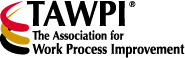
No comments:
Post a Comment