Posted by Mark Brousseau
Resource allocation may be the key to IT project investment. Mike Kerrigan (mkerrigan@laurustech.com), vice president of business applications for Laurus Technologies (www.laurustech.com), explains:
The economic downturn may finally be changing directions but it still has a damper on every aspect of business, including IT departments. Even with some of the recent signs of recovery, businesses remains keen on cost savings, and spending is still prioritized around maintaining operations versus new initiatives and challenges. With budgets and resources remaining limited, companies need to be mindful of projects of significant value going by the wayside.
Businesses can recover by working smarter with fewer resources while maintaining high levels of quality and service. This is no easy task, but if everyone – from top down to bottom up – carefully considers what they’re implementing – the dollars spent will go toward the most worthwhile programs. To best allocate available resources, you’ll need to break down the type of information you have, identify the tools needed to pull that information together and focus on document management and workflow.
Breaking Down the 4-1-1
To start with, no matter what type of IT task it is, there is one common element – information. Information about what you want to do, information about how you are going to do it, information about how the plan is progressing (or not) and information about the end result. So a good place to start is a breakdown of the definitions associated with project information.
By Use
Project Governance: This type of data is used to steer individual projects at a high level, such as program and project portfolio management. It is typically referred to as “master data” or “status” information. This is mainly used by project owners or steering committee members on the single project management level, the portfolio manager, portfolio owner/ portfolio management team or other stakeholders.
Project Collaboration: These pieces of information are mainly used to deliver expected results. Major interest groups are Project Managers or Project Team Members. This data enables the whole team to carry out program tasks.
By Type
Project Management: This contains everything used to keep things running smoothly and in an organized fashion. It is strongly project-independent, but is similar across the board. For example, it may include meeting minutes, action item lists, open issue lists, schedules with delivery status information, timesheets, etc.
Project Content: Items needed to reach goals and attain desired results fall into this category. This may include technical plans, construction plans, ingredient lists, recipes, letters to third party suppliers, contracts, etc.
Getting a Grip on the Data – Tools You’ll Need
Now, how do you facilitate the governance of all of this information? It has become essential to manage, monitor, and assess the status of all projects through Enterprise Project Management (EPM). This is a set of uniform processes, methods and application packages. Typically, organizations that adopt EPM set up a Project Management Office (PMO) and select and adopt a specific Project Management Methodology (or create a proprietary method). They might even select and implement software tools to support Enterprise Project Management and collaboration.
EPM Tools: Enterprise project management tools focus on supporting single projects, no matter what type of program or content is involved. Also, this single-project information can be used for multi-project management or project portfolio management based on the master data and status information of all the work in an enterprise. Examples are pure tools for planning and controlling such as MS Project (Microsoft) or sophisticated solutions for managing the lifecycle of a single project. It may bring idea management, approvals, etc. to program and portfolio planning and control, like Clarity (computer Associates), MS Project Server (Microsoft), Primavera, etc. It includes components such as a project master data database, a workflow engine or a reporting engine.
Collaboration tools: These are often developed for various purposes, not just for project management. Facilitating collaboration within groups, these tools allow users to store documents, set up group folders and enable other features like group calendars and forums. Examples are eRoom/ Documentum (EMC) and SharePoint (Microsoft).
De-clutter Your Documents
The next step to optimal resource allocation is to review your document management. Have you ever stopped to think about how much time is wasted searching for documents? It doesn’t matter if you use a shared drive or document management platform – unless standards are in place, you are wasting resources to find what you need. The same can be said for saving documents. You spend time sifting through folders to figure out where something belongs. In the end, you wind up creating a new folder to add to the rest. This is computerized clutter at its finest!
The purpose of document management is to move information from individual computers to a shared space for broad access. By learning from historical data, you can reuse instead of recreating and stop flooding email inboxes with documentation. If project teams use a business process to create, access, and edit information in a centralized location, the need to constantly email documents would decrease tremendously. Only accurate versions of documents would be used. Best of all, team leaders and top management would know how and where to check on progress at all times.
Shared drives, which are just virtual filing cabinets, are very limiting and not so user-friendly. It is too easy to bury information in the multiple layers of folders. A document management platform (DMP) has many more features for easy navigation and searching. DMPs bring the ability to create wiki pages, a knowledge base, shared calendars and document version control. However, like the virtual filing cabinet, DMPs can be just as burdensome unless the following items are addressed:
• Blue Print: Plan a layout of how the tool will be used within the company
• Appoint: Name a Project Manager(s) to manage various areas within the tool
• Architect: Devise a structure and naming standard
• Instruct: Document and teach how to use the system
• Broadcast: Formally communicate the new way of saving and retrieving information
• Verify: Conduct reviews of the platform and hold people accountable
Workflow
Once you’ve taken care of the document stream, it’s time to work on overall project flow. You need to reach consensus on the methodology and process to be used for ALL efforts. If this is already defined, then review how well it is working, make any adjustments and communicate the process to everyone. Next, decide on baseline criteria for project selection – if it doesn’t meet the initial baseline, stop. If you do proceed, plan for continual assessments to ensure business alignment. We all know business needs, goals, and strategies continually change. And there’s no need to continue investing in a project that doesn’t fit in with your overarching business goals. Moving forward in the planning process requires many steps but there are two critical elements to include:
1. Breakdown Structure
2. Risk Register
A Work Breakdown Structure (WBS) is a graphical representation of the entire project with a forecast from beginning to end. By being graphical, a WBS fosters ease of communication of all the details. Think of a WBS like the instructions that come with a “do-it-yourself” kit. If you take time to review the instructions and lay out all of the components in advance, you minimize interruptions caused by searching for parts or tools that were indicated up front.
A risk register contains an ongoing list of anything positive or negative that might cause changes. An owner should be assigned to each risk and this “ownership” should continue throughout the project’s lifecycle. With proper risk evaluation, the team can get a probability of the threats that could cause the greatest impact. Based on this, contingency plans can be created. If needed, the risk owner – not the project manager, takes ACTION by putting the back-up plan in motion. It should have a minimal effect, since the risk was identified and built into the project timeline and budget.
Even in times of fiscal frugality, you can implement successful programs by applying a disciplined approach to all of your resources.
What do you think?
Monday, July 26, 2010
Nailing Down Resource Allocation
Subscribe to:
Post Comments (Atom)

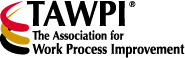
No comments:
Post a Comment