By Mark Brousseau
When in control of designing handprint forms that your company is processing, create data fields with constrained boxes for each character, Fatali Karimi of AliusDoc, Inc. (fatalikarimi@aliusdoc.com) said during a pre-conference workshop at the TAWPI Forum & Expo in Washington, D.C. this morning.
Karimi suggests pre-printing each separated character box in a dropout color. Dropout refers to a technique where color filtering is used to remove some or all of the pre-printed form elements during or immediately after scanning the form.
"I recommend using a light shade of red for dropout, since people hardly ever use a red pen to fill out the forms," Karimi told workshop attendees. "If forms are designed in a dropout shade of green, and they are filled out with a blue pen, there's a good chance that after scanning the characters will be fragmented or totally dropped out."
Color dropout can occur either by using a special color bulb in the scanner or by applying software-based color filtering, Karimi noted. If you are using a color scanner bulb, the scanner manufacturer will provide you with a precise ink color specification for the dropout elements.
What do you think?
Sunday, August 2, 2009
Rethinking Document Design
Subscribe to:
Post Comments (Atom)

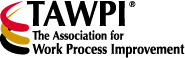
No comments:
Post a Comment