Posted by Mark Brousseau
At a writer's workshop this afternoon at FUSION 2010, IAPP/IARP Editor in Chief Laureen Crowley Algier shared five editing tips for presenting the most polished product:
Step 1: Front-end coaching
Before anything is written, the writer and editor discuss expectations for the work. Who is the audience? What kind of research is required? Who will be quoted? What kinds of “extras” will the work contain – such as boxed facts, pullout quotes, charts, illustrations, photographs, or diagrams? The writer and editor lay out a plan that includes a deadline.
Step 2: Preliminary content edit
The editor looks through everything quickly for content. Is it being presented in a logical order, are there any holes that leave questions, is there anything that warrants further explanation, can the facts be verified, is everything quoted from another source properly attributed? The editor and the writer go over the questions and decide what to change. The file goes to the writer for revisions and then back to the editor.
Step 3: Clean edit
The editor reads the material again all the way through, smoothing out the new information and checking the file for spelling, grammar, punctuation and style. The editor sends the file back to the writer for final approval in two forms: one in edit mode with all the changes marked, and the other “cleaned up” to show the final product. The writer sends the work to anyone else who needs to read it before it’s published, such as co-workers, supervisors, colleagues, or experts.
Step 4: Copy edit
After everyone has reviewed the work, the material is copy edited at least one more time to double-check for typos. This step often is performed by a different editor who can give it a fresh eye. Then the work goes to the graphic designer or layout editor.
Step 5: Proofread
When the work comes back from the graphic designer, an editor proofreads it all the way through to make sure none of the type shifted during layout and that the graphic elements – such as charts, breakout boxes, photographs or illustrations – appear at logical places in the copy. For instance, if a chart about a topic appears on a page preceding the mention of that topic in the text, it could be confusing to readers. After this step is completed, the editor signs off on the product and it’s ready for the public.
Sunday, May 9, 2010
FUSION 2010
Subscribe to:
Post Comments (Atom)

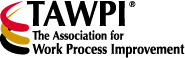
No comments:
Post a Comment