Posted by Mark Brousseau
What's the purpose of PDF? Why can't you just send Word or Excel files? And why should you bother converting to PDF? Duff Johnson (duffjohnson@appligent.com), CEO of Appligent Document Solutions, explains:
Very few “love” PDF, but we all need it, because PDF is electronic paper.
For the efficient and reliable delivery of final-form electronic documents, there's nothing else quite like a PDF file.
For business and government organizations, “posting the PDF” is now essentially THE physical act of publication. Pretty much everyone with a computer is assumed to have a PDF Reader; it's a standard assumption in millions of interactions between consumers, business and government everyday. Hundreds of millions of people “PDF it” when they want to share some content.
Current squabbles between the two companies aside, even Apple's display technology is based on Adobe's PDF.
So how did electronic paper get defined as PDF?
Fundamentally, it's all about portability. Reliable viewing and printing across platforms is one of the great Killer Apps of all time.
There are other technologies that deliver some of PDF's complete package, but PDF is built from the outset to work the same way in all places, period. It turns out that's the most important thing of all. There are a set of very specific reasons why PDF is the world's choice for electronic paper. No other format offers this combination of attributes.
Easy to make and share
Sure, you can send a Word, HTML, PowerPoint or any other file. But other formats, while just as easy to attach to an email, aren't quite as easy to share as PDF.
First and foremost, you can't be sure the recipients have the same version of PowerPoint (or whatever you are sending). You may not want to give them the ability to edit the document, you don't want hassle with passwords. Making a PDF is usually just a click or two, and for that amount of effort, it's clearly a smart move.
A typical Acrobat or Reader user doesn't think about their choice to use PDF at a fundamental level. They make, send and use PDF files precisely because, hey – why worry? PDF just works.
WHY YOU MIGHT CARE: Who doesn't like it easy?
Reliable, manageable presentation
There's just no excuse for poor presentation. From elaborate graphic-design to simply making sure the page-breaks happen just the way you've set it up, PDF delivers you from worrying about what it's going to look like or print on the other end.
Other formats might don't look quite the same when opened on different machines, or can't be opened on a Mac. There may be font dependencies, or differing page-sizes or other application or user settings that affect appearance. There may be undesirable information such as slide-show notes, metadata or track-changes information that's really a part of the file, and you might not want to share it!
Not only does PDF provide a completely faithful, high-fidelity rendering of your source document, but you can mix and match it with other documents from other sources. There's detailed management of all sorts of document functions, navigation features, accessibility and more, and it's all just ready to go, for users on every platform, inside of each and every PDF file.
WHY YOU MIGHT CARE: PDF delivery is entirely manageable and utterly predictable.
Convert from any source, use in every workflow
PDF files may be created from any application that can print, including desktop publishing, office software, design, database report and other applications. PDF files may also be produced from scanners, either with or without searchable text via OCR. You can even take a screen-shot and convert it to PDF and combine it with other PDF pages.
WHY YOU MIGHT CARE: Users can learn to make PDF files from any software in seconds, and every PDF file works with every other PDF file, so they can be shuffled and reorganized like... paper pages.
Smaller file-size, yet fully searchable
When converting to a PDF file, it's usually possible to reduce the file-size substantially below that of the original source files. Even for scanned documents, conversion to PDF generally means smaller files - and more importantly, scanned pages can be made into searchable PDFs.
WHY YOU MIGHT CARE: Although hard-drives are getting larger and larger, a 195kb PDF file is usually preferred over a 2.95 MB Word file, especially if users aren't expected to edit it.
Self-contained
Unlike most authoring formats, a properly-made PDF file includes all content, fonts, images, structure, signatures, encryption, scripts and other resources necessary to the appearance and proper function of the file in an ISO 32000 conforming reader.
PDF just works everywhere; it has no server or style-sheet dependencies, and each page may be extracted into it's own self-contained PDF file.
WHY YOU MIGHT CARE: Self-contained files are inherently rugged and adaptable, for example, they can go offline, be emailed, FTPed or accessed in any preferred manner, always with the same result.
Makes content from any source accessible to users with disabilities
One of the great beauties of PDF is the ability to make almost any source content accessible to users with disabilities who must use Assistive Technology (AT) in order to read. From scanned documents to drawings, diagrams and multilingual content, PDF files may be tagged to provide a complete, high-quality reading and navigating experience.
Many applications can't generate accessible content by themselves, but converted to PDF, these documents may be structured and tagged for complete accessibility.
WHY YOU MIGHT CARE: For Federal agencies and contractors, Section 508 requires that electronic documents be accessible. Other jurisdictions are beginning to adopt similar regulations, and many businesses are choosing to post accessible content.
A multiplatform International Standard
PDF is a truly multiplatform technology, and it's here to stay. PDF is equally at home on Windows, Mac OS X, Linux, UNIX, Android and any other operating system.
No-one has ever had to pay Adobe a royalty to make PDF files, and the company has published the PDF Reference since the beginning. Until recently, Adobe kept the copyright and updated the Reference, the “rules of the road” for PDF, as they wished.
In 2008, Adobe ceded control of the PDF specification to ISO, the International Standards Organization. Now known as ISO 32000, PDF is an International Standard; it is no longer owned by Adobe Systems but is managed by diverse members of the electronic document industry, with free and open access to all interested parties as observers or full voting members.
WHY YOU MIGHT CARE: While PDF is everywhere, one lingering doubt for some has been the idea that Adobe Systems “owned” PDF and therefore, adopting PDF for critical business functions would create a vulnerability. Turning over PDF to ISO is the categorical solution to this concern – Adobe Systems or no, PDF is here to stay, and no-one owns your PDF files except you.
What do you think?
Wednesday, June 16, 2010
Why PDF?
Subscribe to:
Post Comments (Atom)

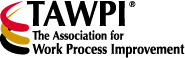
1 comment:
"For Federal agencies and contractors, Section 508 requires that electronic documents be accessible. "
This is an inaccurate statement. Section 508 of the Rehabilitation Act is only binding upon agencies within the Executive Branch of the US government. That being said, there may be instances where an agency procuring EIT products & services will place stipulations in their procurement contracts which call for compliance with the technical & functional provisions relevant to the deliverable, but ultimately compliance with Section 508 is the responsibility of the procuring agency, not the contractor.
Post a Comment